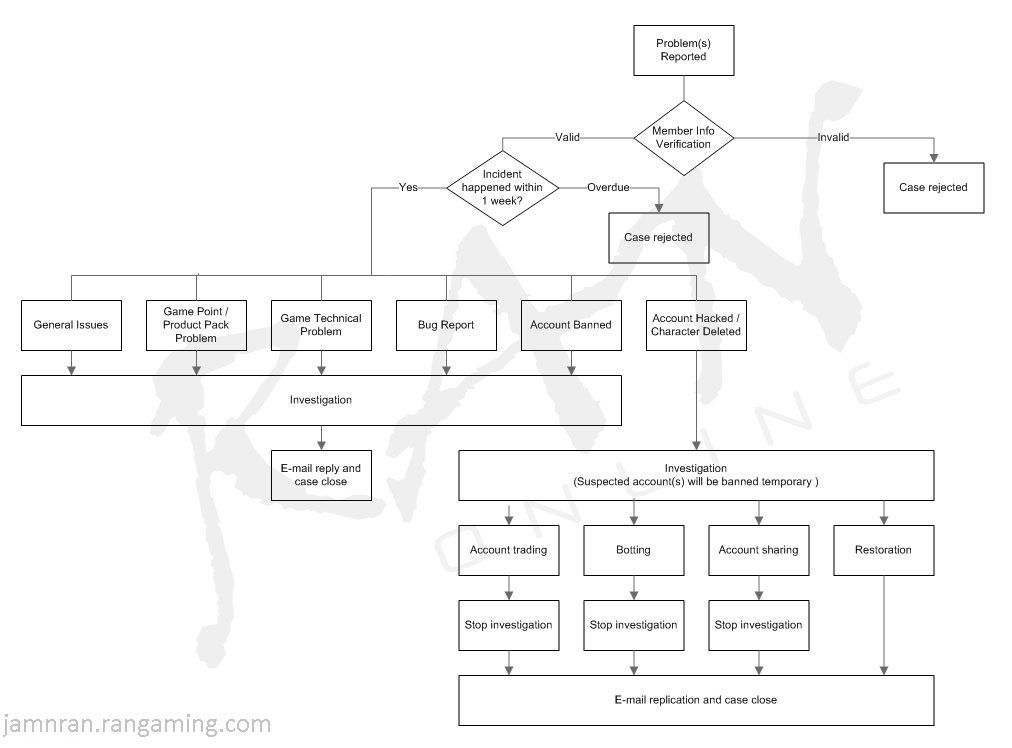Post by [ Staff ] Kudo on Aug 15, 2014 12:27:39 GMT 8
Report Format
Information Needed for Making Case Report
1. Account Hacked (Character Deleted / Item Stolen)
2. General
3. Game Point / Product Pack
4. Game Technical Problem
5. Bug Report
6. Account Banned
7. Hacking Case Handling Procedure
1. Account Hacked (Character Deleted / Item Stolen)
1. Kindly update your JAMN Ran ID password & email password.
2. Kindly provide the details requested in the Customer Service Report:
Name:
I/C Number:
Contact number:
User name:
Character name:
Server : Chinese / English version
Sharing your user name or password to other: YES / NO
DO you login into other ID before or after this incident happen?
Please provide the character name:
You online at home or Cyber cafe:
(Before case happened) Game Log Off Time & Date :
(After case happened) Game Login Time & Date :
Kindly list out name of items (rare) being hacked :
Description of case :
* Please do not enclose any account password in the report.
* Kindly send your report within 7 days after the incident happened.
* Any invalid account information will not be entertain.
2. General
Name :
I/C No :
User Name :
Character Name :
Server : Chinese / English version
Contact No. :
Description of case :
* Please do not enclose any account password in the report
* Kindly attach screenshot if needed to further elaborate the case.
3. Game Point / Product Pack
Name :
I/C No. :
User Name :
Character Name :
Server : Chinese/English
Contact No. :
Product Name (if any) :
Purchased Date :
Description of problem :
* Please do not enclose any password information in the report
4. Game Technical Problem
Name :
I/C No. :
User Name :
Character Name :
Server : Chinese/English
Contact No. :
Description of problem:
* Please do not enclose any password information in the report
* Kindly attach screenshot if needed to further elaborate the problem.
* Please send us a copy of the dxdiag report; we will attempt to diagnose your system build up.
How to generate DxDiag report:
1. Click the "Windows Start" button.
2. Click the "Run" command.
3. Key in "dxdiag" and press "Enter".
4. Wait until the DirectX window loads, click at the "Save All Information" button to save the information.
5. Save the report on desktop and send the file to us. Thank you
5. Bug Report
5. Bug Report
Name :
I/C No. :
User Name :
Character Name :
Server : Chinese/English
Contact No. :
Description of case:
Kindly attach screenshot if for further elaborate the case.:
* Please do not enclose any password information in the report
6. Account Banned
Name :
I/C No. :
User Name :
Character Name :
Server : Chinese/English
Contact No. :
Description of case:
* Please do not enclose any password information in the report.
Kindly use your registered email to keep in touch with our customer service: jamnranonline@yahoo.com.ph
7. Hacking Case Handling Procedure
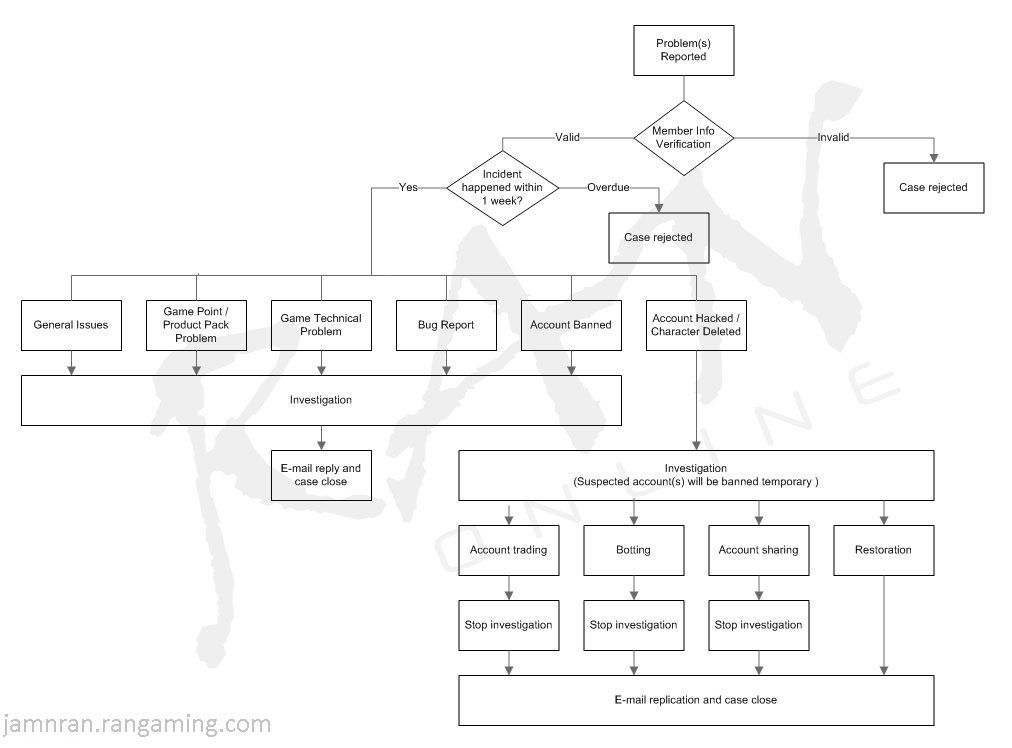
Information Needed for Making Case Report
1. Account Hacked (Character Deleted / Item Stolen)
2. General
3. Game Point / Product Pack
4. Game Technical Problem
5. Bug Report
6. Account Banned
7. Hacking Case Handling Procedure
1. Account Hacked (Character Deleted / Item Stolen)
1. Kindly update your JAMN Ran ID password & email password.
2. Kindly provide the details requested in the Customer Service Report:
Name:
I/C Number:
Contact number:
User name:
Character name:
Server : Chinese / English version
Sharing your user name or password to other: YES / NO
DO you login into other ID before or after this incident happen?
Please provide the character name:
You online at home or Cyber cafe:
(Before case happened) Game Log Off Time & Date :
(After case happened) Game Login Time & Date :
Kindly list out name of items (rare) being hacked :
Description of case :
* Please do not enclose any account password in the report.
* Kindly send your report within 7 days after the incident happened.
* Any invalid account information will not be entertain.
2. General
Name :
I/C No :
User Name :
Character Name :
Server : Chinese / English version
Contact No. :
Description of case :
* Please do not enclose any account password in the report
* Kindly attach screenshot if needed to further elaborate the case.
3. Game Point / Product Pack
Name :
I/C No. :
User Name :
Character Name :
Server : Chinese/English
Contact No. :
Product Name (if any) :
Purchased Date :
Description of problem :
* Please do not enclose any password information in the report
4. Game Technical Problem
Name :
I/C No. :
User Name :
Character Name :
Server : Chinese/English
Contact No. :
Description of problem:
* Please do not enclose any password information in the report
* Kindly attach screenshot if needed to further elaborate the problem.
* Please send us a copy of the dxdiag report; we will attempt to diagnose your system build up.
How to generate DxDiag report:
1. Click the "Windows Start" button.
2. Click the "Run" command.
3. Key in "dxdiag" and press "Enter".
4. Wait until the DirectX window loads, click at the "Save All Information" button to save the information.
5. Save the report on desktop and send the file to us. Thank you
5. Bug Report
5. Bug Report
Name :
I/C No. :
User Name :
Character Name :
Server : Chinese/English
Contact No. :
Description of case:
Kindly attach screenshot if for further elaborate the case.:
* Please do not enclose any password information in the report
6. Account Banned
Name :
I/C No. :
User Name :
Character Name :
Server : Chinese/English
Contact No. :
Description of case:
* Please do not enclose any password information in the report.
Kindly use your registered email to keep in touch with our customer service: jamnranonline@yahoo.com.ph
7. Hacking Case Handling Procedure